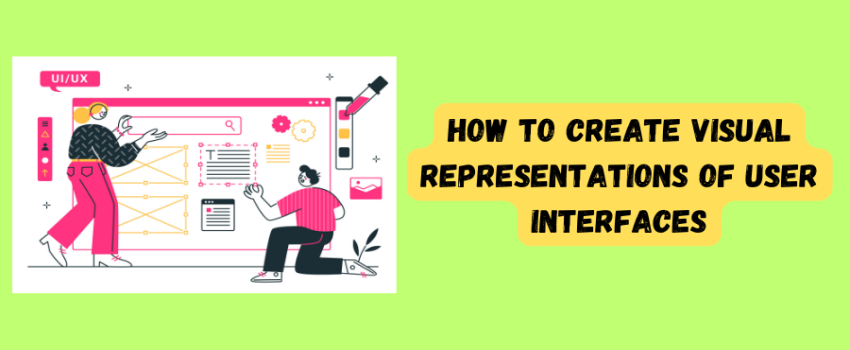Top 10 Best Graphic Design Software of 2023

Graphic design software can be classified as Desktop Publishing Tools, Photo Editing Tools,and Drawing Tools. At present, there are countless graphic design software available. Butthe jewels in crown is limited and make them the "best graphic design software" is a matter of knowing the details of services that each software has to offer.
In general, the best graphic design software is the one that solves the problems of amateur designers as well as professionals. Softwares such as Canva, Adobe Illustrator, and Gravit Designer are successful because of their easy-to-use platform that can be accessed by beginners as well as professionals.
However, what makes them remarkable is not based on one factor. Having said that, lets know the insights of some popular and trending graphic design software and understand what makes them special.
Top Graphic Design Software of 2022
1. Adobe Illustrator
Well, Adobe illustrator has straight forward definition of ‘If you can Imagine it you can create it!’. Adobe Illustrator is considered to be the industry's best graphic design software. It allows users to recreate anything that you can imagine such as logos, graphics, icons, and illustrations.
Most the web design and development company utilize adobe illustrator to fulfil their designing needs. The tool lets you illustrate with top-level precision and saves your time with its inbuilt features and ready-to-use templates. This software costs $20.99 per month.

Features of Adobe illustrator
- Activity Tracking
- Application Management
- CAD Tools
- Collaboration Tools
- Content Library
- Content Management
- Data Import/Export
- Design Management
- Design Templates
- Document Imaging
- Drag & Drop
- Fashion Illustrations
- File Management
- For Vector Illustrations
- Image Editing
- Image Library
- Preview Functionality
- Project Management
- Publishing Options
- Search/Filter
- Synchronous Editing
- Third-Party Integrations
Pros of Adobe illustrator:
- Adobe Illustrator possesses industry-standard graphic designing tools that help you create anything that you can imagine.
- Its AI features are very convenient to use and save a lot of time.
- It brings on the table the top vector and type tools.
- The software keeps your options open to recover files very easily.
- It provides image tracing tools.
- Adobe provides student and teacher discounts on this product.
- Adobe's help and support section get you everything resolved.
Cons of Adobe illustrator:
- This software is not open source. It needs a subscription.
- It requires user training.
- There are no shortcuts and universal hog keys are provided.
2. Affinity Designer
Affinity Designer is one of the best graphic design software to create logos, concept art, UI designs, etc. The combination of vector and raster drawing tools is preferred by hundreds of skilled illustrators, web designers, and game developers. The software costs $62.66 (one-time purchase).
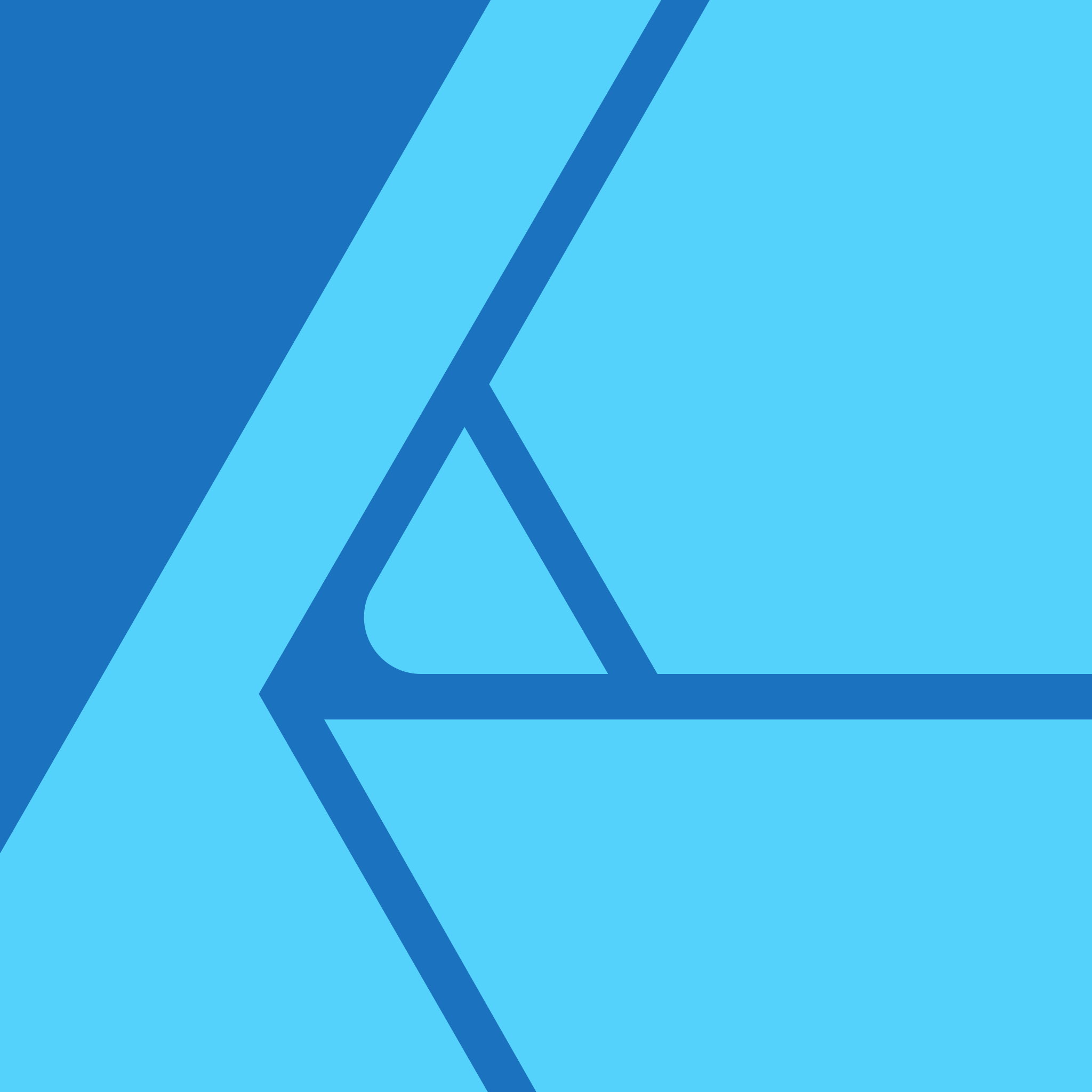
The rating of 4.73 is the pretty fair reflection of its popularity. Hence, it won’t be wrong to mention that it is one big competitor of Adobe Illustrator. Moreover, user can always experience it with the option available for free trail and later decide for subscription with the starting price of $24.21 for iPad, Mac: $60.54 Windows: $60.54
Features of Affinity Designer
- 2D Drawing
- CAD Tools
- Collaboration Tools
- Data Import/Export
- Design Management
- Document Storage
- Drag & Drop
- Image Editing
- Image Library
- Multiple Format Support
- Preview Functionality
- Prototype Creation
- Search/Filter
- Templates
- Text Editing
Pros of Affinity Designer
- It is very easy to use
- It has very unique tools
- It provides drawing pad (tablet) mode as well
- It supports multiple file formats
- This software is a single-time purchase and no subscription is needed
- It is very convenient for beginners
- It offers sufficiently powerful for designers on a budget
- It has a wide selection of colors
- It includes advanced grids, snapping, and alignment
- It has dynamic on-screen guides
- It has unlimited artboards
Cons of Affinity Designer
- Some advanced features are missing.
- It does not provide a natural perspective grid.
- It does not export files in Artificial Intelligence.
- Vector erasers are not provided in the designer persona.
3. Sketch
Sketch is one of the most user-friendly graphic designer tools for MAC users. It is a top-notch UI tool, largely because of its excellent user interface and an extensive collection of Sketch Plugins. Furthermore, it is occupying great space in the market with the rating of 4.6/5.

The sketch is tremendously feature-rich, yet it is simplistic by design. Its pricing starts from $9 per month for one editor, with unlimited free viewers.
Features of Sketch
- Symbols Plug-In for Smart Objects.
- Smart Guides
- Easy Grids.
- Artboard Presets.
- Templates.
- Shortcuts.
- Color Picker.
- Pixel Perfection.
Pros of Sketch
- It is an extremely efficient and convenient software
- It allows you to create symbols
- It does not charge any setup fee
Cons of Sketch
- The community is small so it is not possible to learn much from others
- It has a very less number of users
- It is restricted to mac users
- No free trial is available
4. CorelDRAW
Although Adobe Illustrator gained some of CorelDRAW's initial popularity, it still has a loyal fan base. Several significant improvements have been made in the software after the 2021 update. It was earlier available only for windows but now it can be accessed on Mac as well. The software costs $269/per year.

Features of CorelDRAW:
- LiveSketch tool
- Multi-monitor
- Healing clone tools
- Copy Curve Segments
- Gaussian blur feature
- Touch-friendly GU interface
- Powerful stylus enhancements
- Import legacy workspaces
- Prominent interactive sliders
- Custom node shapes
- Font filtering and search
- Corel Font manager
- Enhanced vector previews, handles, and nodes
Pros of CorelDRAW:
- CorelDRAW occupies minimum capacity in the machine. It just occupies some part of your system's RAM. As a result, you will not find any issues related to your system performance while using this software.
- It is very easy and convenient to run and install over several devices. Furthermore, this software is OS-independent, so you can use it on Windows, Linux, and even a MAC.
- CorelDRAW is very easy to learn.
- CorelDRAW has a large consumer base and community because of its high popularity.
Cons of CorelDRAW:
- It doesn't work well for encoding real-world films or images. However, it does support mixed compositions.
- Another drawback is that when photos are enlarged significantly, even the smallest flaws in the designs become apparent. These incidences can have an impact on the quality of the image
- Proper guidance, page accumulation, techniques for significant layout and styling automation, etc. are things that Corel Draw lacks.
5. Creative Cloud Express
Creative Cloud Express is a free service offered by Adobe. It is gaining its popularity with the rating of 4.7/5. However, it is separate from Adobe Creative Cloud Subscription.
Although the free version of this software has a lot of features to offer, you can still buy the premium version for $9.99 per month. The company provides 30 days free trial of the premium version before you subscribe to it.

Features of Creative Cloud Express:
- Resize images instantly.
- Remove backgrounds from photos.
- Convert PNGs into JPG files
- Convert JPGs into PNG files
- Trim and edit video clips.
- Convert videos to GIFs.
- Crop video clips.
- Resize video content
Pros of Creative Cloud Express:
- File conversion is very easy and convenient.
- The user interface is great.
- It contains a huge collection of images and templates.
- The free version is also very advanced.
Cons of Creative Cloud Express:
- Bugs and lag issues are frequently observed.
- It does lack a few shortcuts.
- No marginalization is provided
- The overall software is hard to work on without prior experience.
6. Gravit Designer
Gravit designer is graphic design software that is based on HTML. It is used for designing high-quality vector graphics. Gravit Designer was acquired by Corel in 2019, and it was added to their portfolio which includes digital media applications.
Currently, we can see the raising trend of usage with 4.2 stars. Furthermore, Gravit designer offers a free trial. However, you can buy the paid version at $99 per year.

Features of Gravit Designer:
- The advanced vector editing feature
- Object transformations and distribution
- Image editing and processing
- Organizing design projects
- Texts, fonts, and typography
- Live effects included
- Cloud save runs on automation
- Cloud integration
Pros of Gravit Designer:
- Social media posts design feature also included
- Dashboard navigation is very easy and comfortable to use.
- The interface is completely customizable.
- OS is independent, as it can be used on Windows, Mac as well as Linux.
- Shortcuts are available.
15. It supports numerous file formats for import as well as export.
Cons of Gravit Designer:
- Its complex design makes the operation slow.
- It is not possible to collaborate in real-time.
- Some of its creations cannot be run on smartphones.
- Even some of the basic features have been put under the premium version and are not available for free.
7. Adobe Photoshop
Adobe Photoshop is one of the largest used graphic designing platforms. According to the Computer Software Company, it is used by 90% of professional graphic designers.
The program offers features of various levels of complexity and is synonymous with photo editing. It may be utilized by designers of all skill levels to produce artwork, from simple image cropping to creating logos and animations. It costs $20.99/month.

Features of Adobe Photoshop:
- It provides auto creation which includes slideshows, effects, and collages.
- Motions, facial feature adjustments, and effects are embedded.
- The detailed guide provided for edits such as moving, scaling, and duplicating objects, replacing backgrounds, and creating multi-photo texts.
- Creates sharable photos for social media and other platforms
- Self and easy organization of photos.
Pros of Adobe Photoshop:
- It can create 3D designs.
- A huge stock library is available
- Convenient file transferring
- Easy editing of images.
- Access to complementary mobile application
- Allows professional color grading
Cons of Adobe Photoshop:
- It is very expensive.
- It occupies a lot of device storage.
- True vector files cannot be created.
- Beta versions are incomplete and contain a lot of bugs.
8. Xara Designer Pro X
Xara Designer Pro X is a well-known graphic designing software. With the rating of 4.1 starts, it is considered as best known for its powerful features for different illustrations, photo editing, web designing, etc.
Designers can produce custom work fast and very easily because of its easy drag-and-drop functionality and hundreds of pre-set layouts. The company provides a free trial for 14 days and the subscription costs $299 per year.

Features of Xara Designer Pro X:
- Direct action tools
- Desktop publishing
- Web design
- Graphic and photo design
- InDesign import
- Search Engine Optimization
- Custom layouts
- Creative effects
- HTML website creation
- Drawing tools
- Live effects
- PSD and PDF support
- Advanced photo manipulation
Pros of Xara Designer Pro X:
- The interface is very fast and easy to use.
- It allows you to undo/redo an infinite number of times.
- Simple drag and drop features.
- Allows zoom up to 25000%
- The screen display quality is excellent.
- Allows online editing and collaboration.
Cons of Xara Designer Pro X:
- The software gets buggy quite a few times.
- Basic graphic designing knowledge is required to use this software.
- System support is not very good.
9. Canva
Canva is one of the top graphic design software tools and achieved score of 9/10. It is considered as most convenient, quick for beginners and experienced designers with its amazing feature of drag-and-drop beautiful design collection options.
The extensive collection of templates provided by this cloud-based platform can be used to make invitations, book covers, presentations, marketing materials, and much more. The pro version costs $119.99 per year and the enterprise version costs $30 per month per person.
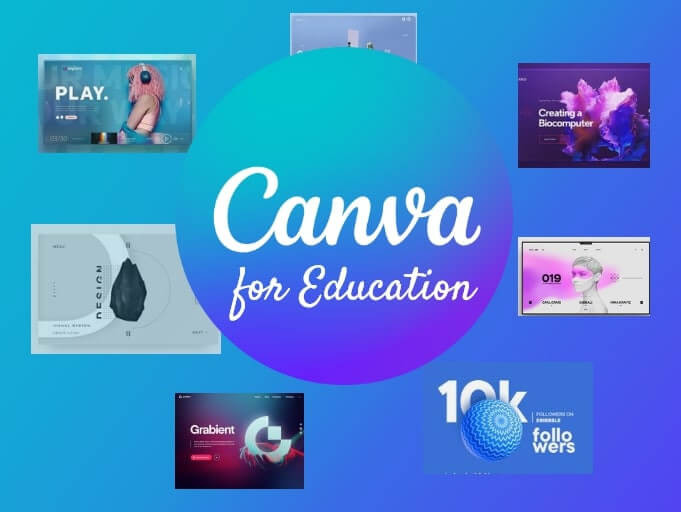
Features of Canva:
- Team collaboration
- Drag-and-drop gesture
- Precise cropping
- Photo effects
- Transparent images
- Design grids
- Stickers
- Photo frames
- Cloud storage
Pros of Canva:
- This software does not require any prior design experience.
- It is very easy and convenient to use.
- Huge library for stock images and templates.
- It can be accessed on multiple devices.
- Allows you to share your project and collaborate with others.
Cons of Canva:
- The free plan has limited features.
- Requires a fast and stable internet connection.
10. Adobe InDesign
Adobe InDesign is another essential piece of top graphic design software from the company's Creative Cloud, that enables users to interact with writers and editors and produce gorgeous artwork for the publishing industry.
The program is used for both print and digital media and is particularly useful for projects like laying up magazines and newspapers, posters, interactive PDFs, brochures, reports, and eBooks, among others.
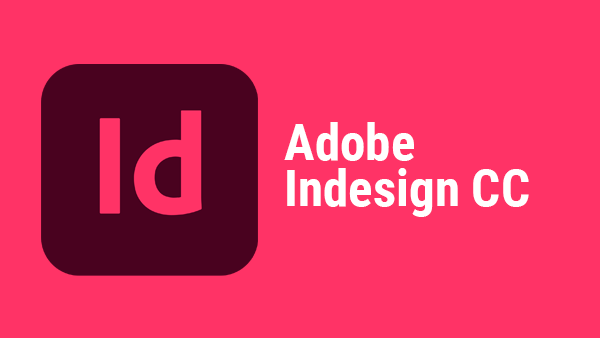
Features of Adobe InDesign:
- PDF accessibility enhancements
- Alternative text
- Tag page items
- Text management in Creative Cloud libraries
- Object styles
- Endnotes support
- Paragraph borders
- Adjusting layouts
- Automatic resizing and arrangement of images
- HTML export
Pros of Adobe InDesign:
- The software is easy to learn
- It offers a huge variety of fonts.
- It has a feature to resize
- It also offers some intuitive cropping and resizing features
- The software allows you to combine graphics and texts to optimize files
Cons of Adobe InDesign:
- PDF formatting is not good.
- It is more suitable for enterprise use and not for personal use.
- Its interface is not very user-friendly for beginners.
FAQ
1. What software do most graphic designers use?
In the present-day scenario, most graphic designers use software by Adobe like Illustrator and Photoshop. Research claims that 90% of professional designers use Adobe Photoshop. Along with these, most beginners use the free version of Canva too.
2. How do we choose the best Designing Software?
To choose the best design software, we need to look into all the pros and cons of the software. Every software has some positives and negatives, but if the software meets all your requirements should be chosen.
3. Which software is best for logo design?
Now a days, with the advancement of technology, there are plathora of design software available. However, if you want to quick in designing, Canva can help you with its best templates.
4. Is Canva a design software?
It is a tool that makes the designing process simpler by already offering you some amazing and stunning templates with access of right size for designing posters, social media posts, banners etc.
5. How many types of design software are there?
There are majorly 2 types, 2d design and 3D- design.
Conclusion
Graphic designing tools are used by professionals as well as learners to create graphics for personal as well as for professional use. And Every software has something to offer that can match your expectations.
Luckily, some software allows free trails for better understanding of its features, cost, and purpose of use. So hit the nail on the head before making vice choice to select the best tool for yourself.