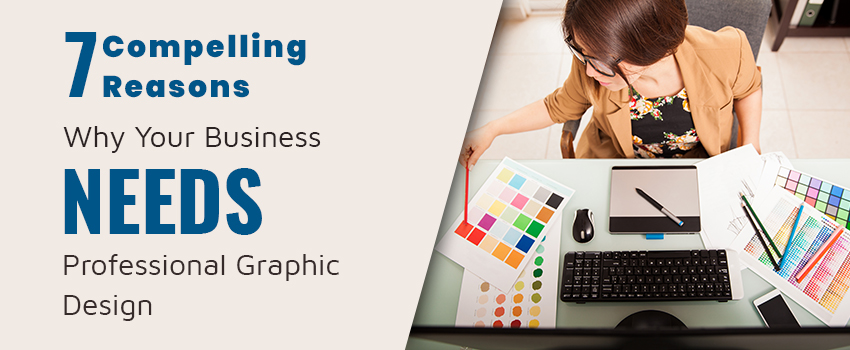Confused about Mobile Friendly Content: 12 Tips to Make it better
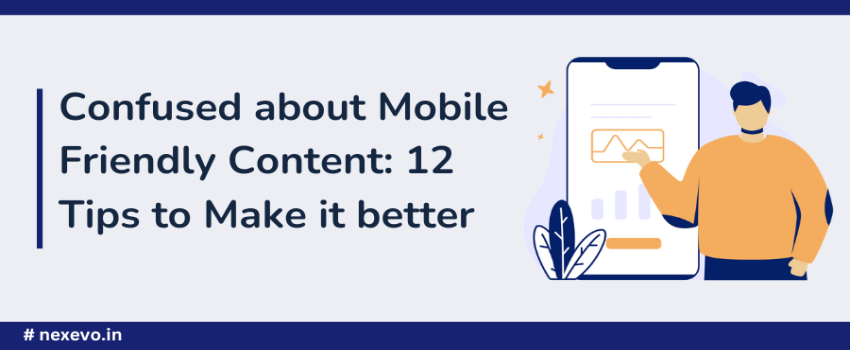
Overview:
Hello! Are you wondering how to make your website content look great on phones? Don't worry! Today, we're talking about how to make your content super cool on mobile screens we carry everywhere. Whether you're a blogger, a business owner, or just someone who likes sharing fun things online, these 12 tips will help you make your content shine on phones like a superstar!
Why Mobile Friendly content is so important?
- Accessibility: With more people browsing the internet on their phones, having mobile-friendly content ensures everyone can access your website easily.
- User Experience: Mobile-friendly content provides a better experience for users, making it easier to navigate and read on smaller screens.
- Search Engine Optimization: Search engines like Google prioritize trending and mobile-friendly websites, boosting your chances of being found by users.
- Brand Reputation: A mobile-responsive website with the best smartphone design reflects positively on your brand, helps you care about user experience.
- Increased Engagement: Mobile-friendly content encourages visitors to stay longer on your site, leading to higher engagement and potential conversions.
12 Tips to Make the Best Mobile Friendly Content:
Tip 1: Keep it Short and Sweet:
Let's start with something easy. When you write content for phones, keep it short and sweet. Imagine you're telling a joke. Would you tell a long, boring story, or just get to the funny part? Exactly! Say what you need to say in a few words.
Example: Instead of writing "I went to the store yesterday to buy some groceries," just say "Got groceries yesterday!
Tip 2: Use Pictures and Videos:
People love looking at pictures and videos on their phones. So, use lots of them in your content. It's like adding sprinkles to ice cream – makes everything more fun!
Example: Instead of just talking about your pizza party, show a picture of the pizza. Yum!
Tip 3: Make Text Easy to Read:
Have you ever tried to read something on your phone and the words were too small? Not fun! Make sure your words are big and easy to read, so everyone can enjoy them.
Example: Instead of tiny words, use big ones !
Tip 4: Keep Things Neat:
Imagine you're cleaning your room. You wouldn't leave a mess, right? Same with your content. Keep it neat and tidy so people can find what they're looking for.
Example: Instead of lots of buttons and links everywhere, keep it simple. Less is more!
Tip 5: Make it Load Fast:
Nobody likes waiting for a webpage to load. Make sure your content loads super fast, like a superhero zooming to the rescue!
Example: Make your pictures smaller so they load quicker. Your website will be faster than a speeding bullet!
Tip 6: Use Big Buttons:
Buttons are like doors on your website. Make them big and easy to find, so people can click on them without any trouble.
Example: Instead of tiny buttons, make them big like strawberries. Easy to click!
Tip 7: Think About Phones First:
When you're designing your website, think about phones first. Most people use their phones to look at content, so make sure your content looks great on a small screen.
Example: Design your website on a phone-sized screen first. It's like building a house from the ground up – but for phones!
Tip 8: Try Different Things:
Don't be afraid to try different layouts and colors until you find what works best. It's like trying different toppings on your pizza until you find your favorite!
Example: Test your website on different devices to see how it looks. It's like trying on different outfits!
Tip 9: Make it Easy to Find Stuff:
Navigating your website should be easy, like following a recipe for pancakes. Keep it simple and straightforward.
Example: Instead of lots of menus, stick to a simple navigation bar. Easy peasy!
Tip 10: Use White Space:
White space is like breathing room for your content. Don't cram everything together – give your words and pictures some space to breathe.
Example: Instead of filling up every inch of your page, leave some empty space. It's like a calm, peaceful garden!
Tip 11: Make it Easy for Thumbs:
Most people use their thumbs to navigate on their phones. Make sure everything is easy to reach with your thumb – no stretching required!
Example: Put important buttons where thumbs naturally fall. It's like giving your website a high-five!
Tip 12: Keep it Fresh:
Finally, keep your content fresh and up-to-date. Nobody likes old, boring content. Keep it new and exciting!
Example: Keep an eye on the latest trends and news. Your audience will love seeing something new!
To Wrap-up:
In conclusion, making your content shine on mobile devices doesn't have to be rocket science. By following these 12 simple tips, you'll be well on your way to creating mobile-friendly content that surprise your audience. Remember to keep it short and sweet, use lots of pictures and videos, and make sure everything loads fast and looks great on phones. And if you ever need extra help, don't forget to reach out to a trusted web designing and development company or mobile apps development company. we will help you take your mobile friendly works to the next level!