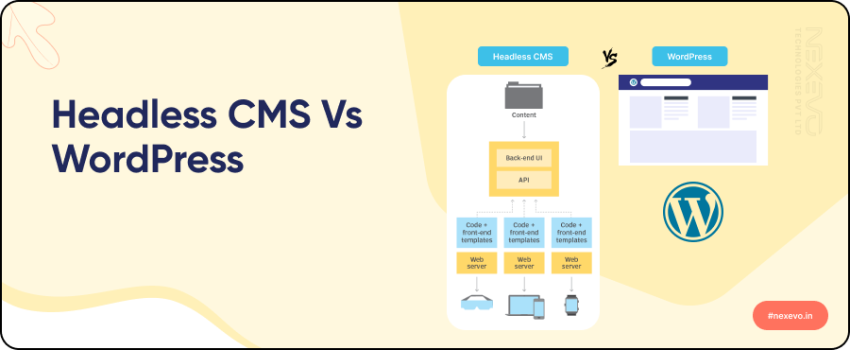WordPress Website Issues

WordPress is undoubtedly one of the most popular and user-friendly content management systems (CMS) on the internet. It empowers millions of websites with its flexibility, customization options, and an extensive library of plugins and themes. However, like any other software, WordPress is not immune to issues and glitches. In this comprehensive guide, we will explore some common WordPress website issues, including "WordPress website not working," "WordPress slow to load first page," "WordPress homepage not working," and "WordPress slow loading." We will delve into the causes behind these problems and provide practical solutions to get your WordPress site back on track.
1. WordPress Website Not Working
White Screen of Death (WSOD)
Symptoms: Your WordPress website displays a blank white page, and you can't access the admin dashboard.
Possible Causes and Solutions:
Plugin or Theme Conflict: Deactivate all plugins and switch to a default theme to identify the culprit. Re-activate them one by one to find the problematic one.
Exhausted Memory: Increase PHP memory limit by editing the wp-config.php file or contacting your hosting provider.
Corrupted Core Files: Reinstall WordPress by replacing core files manually.
Database Connection Error
Symptoms: Your site shows an error like "Error establishing a database connection."
Possible Causes and Solutions:
Incorrect Database Credentials: Check if the database username, password, and hostname in your wp-config.php file are correct.
Database Server Down: Contact your hosting provider to ensure the database server is up and running.
Corrupted Database: Restore your website from a backup or use plugins like WP-DB Manager to repair the database.
2. WordPress Slow to Load First Page
Heavy Plugins and Themes
Symptoms: Your website takes a long time to load the first page, but subsequent pages load faster.
Possible Causes and Solutions:
Bloated Plugins: Identify and deactivate resource-intensive plugins. Opt for lightweight alternatives.
Complex Themes: Switch to a lightweight and well-optimized theme. Use a caching plugin like W3 Total Cache to improve loading speed.
Server Performance
Symptoms: Slow initial page loading can be due to server-related issues.
Possible Causes and Solutions:
Shared Hosting: If you are on shared hosting, consider upgrading to a VPS or dedicated server for better performance.
High Traffic: Your server may be struggling to handle high traffic. Use a content delivery network (CDN) to distribute the load.
3. WordPress Homepage Not Working
Broken Homepage Layout
Symptoms: Your homepage looks disorganized, and widgets or sections are missing.
Possible Causes and Solutions:
Theme Update: Ensure your theme is updated to the latest version.
Widget Conflict: Check if a plugin or recent changes caused widget conflicts. Rearrange or reinstall problematic widgets.
Page Not Found Error
Symptoms: Visitors encounter a "Page Not Found" error when accessing your homepage.
Possible Causes and Solutions:
Permalink Structure: Go to Settings > Permalinks and click "Save Changes" to refresh your permalink structure.
.htaccess File: Ensure your .htaccess file is not corrupted. You can regenerate it by going to Settings > Permalinks and saving your settings again.
4. WordPress Slow Loading
High Page Size and Request Count
Symptoms: Your website loads slowly due to high page size and a large number of HTTP requests.
Possible Causes and Solutions:
Optimize Images: Compress and resize images before uploading. Use image optimization plugins like Smush.
Minify CSS and JS: Minimize CSS and JavaScript files to reduce the number of requests. Plugins like Autoptimize can help.
Browser Caching: Enable browser caching to store static files locally on visitors' devices.
Hosting Server Issues
Symptoms: Slow loading times might be due to server-related problems.
Possible Causes and Solutions:
Server Location: Choose a hosting provider with servers geographically close to your target audience.
Server Resources: Upgrade your hosting plan to one with more resources if your website experiences high traffic.
Conclusion: While WordPress offers tremendous flexibility and functionality, it's essential to be prepared for potential issues that may arise. By understanding the common problems and their solutions, you can ensure a smoother experience for both yourself and your website visitors. Regularly updating your themes, plugins, and WordPress core, along with following best practices for performance optimization, will go a long way in preventing and addressing these WordPress website issues. Remember that if you encounter more complex problems, seeking assistance from WordPress experts or your hosting provider is always a viable option to get your site back up and running efficiently.
Related to this
Let's Discuss Your Project